Help: Creating an account
Who can create an account for the portal?
Can I create an account in the portal without having a customer number?
I am already a customer of Juzo. How can I create an account for the portal?
I can't create an account. What do I have to do?
Who can create an account for the portal?
portal.juzo.com is exclusively for business customers of Julius Zorn GmbH who already have a customer number.
Can I create an account without having a customer number?
No, this is not possible. In this case, please contact us via the following link:
https://www.juzo.com/en-uk/contact
You will then be asked a few questions about yourself or your company and, after a subsequent check, you will be registered as a customer and will receive a customer number.
I am already a customer of Juzo. How can I create an account for the portal?
-
Open the following URL in a browser: https://portal.juzo.com/en_gb/
-
Click on ‘Create an account’
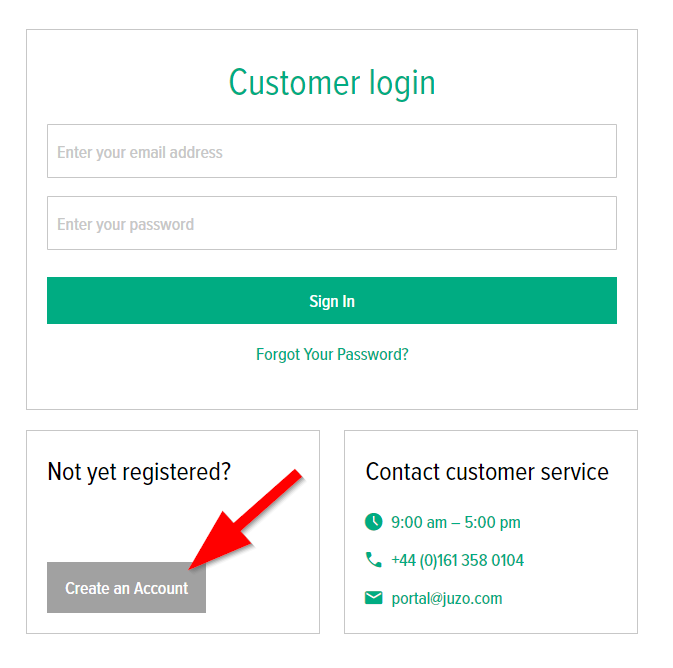
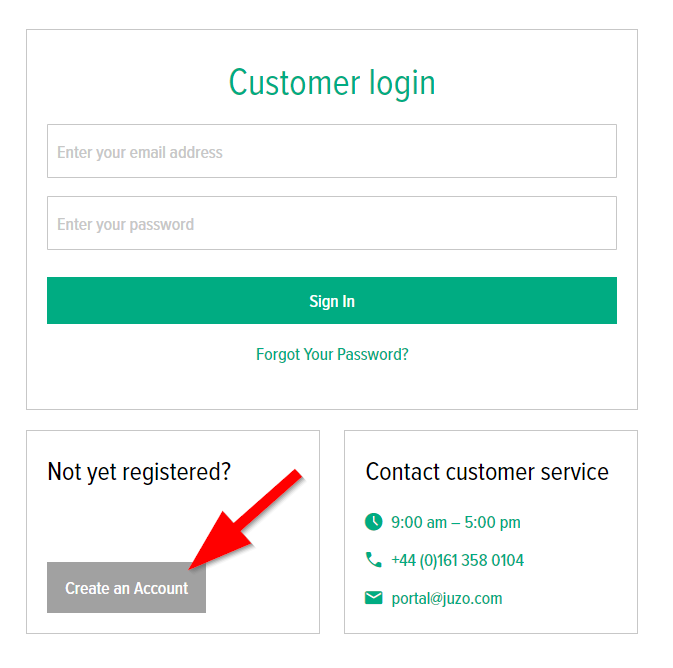
You are now on https://portal.juzo.com/en_gb/
-
Please enter your customer information here
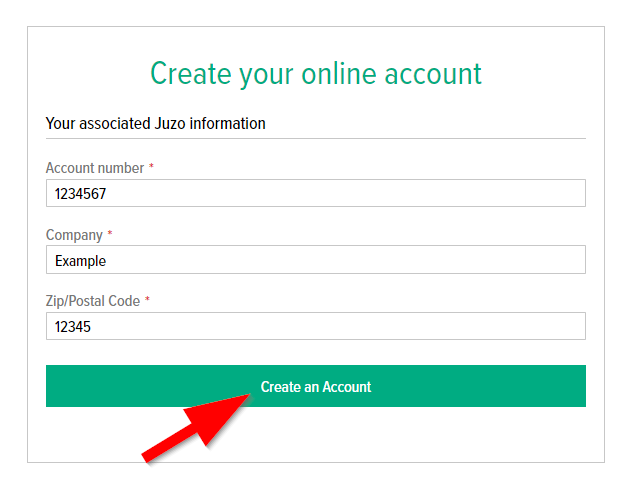
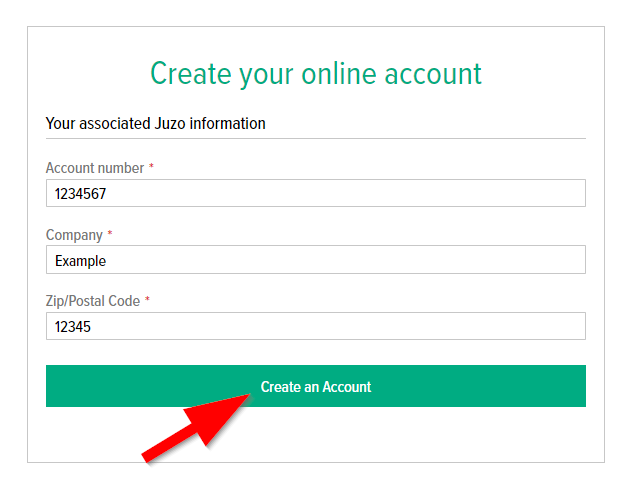
![]() You can find the required information on your last delivery note from Juzo, for example.
You can find the required information on your last delivery note from Juzo, for example.
-
Once your details have been successfully verified, you will be forwarded to https://portal.juzo.com/en_gb/customer/account/create/
-
Now enter your personal details and request access by clicking on ‘Create an account’:
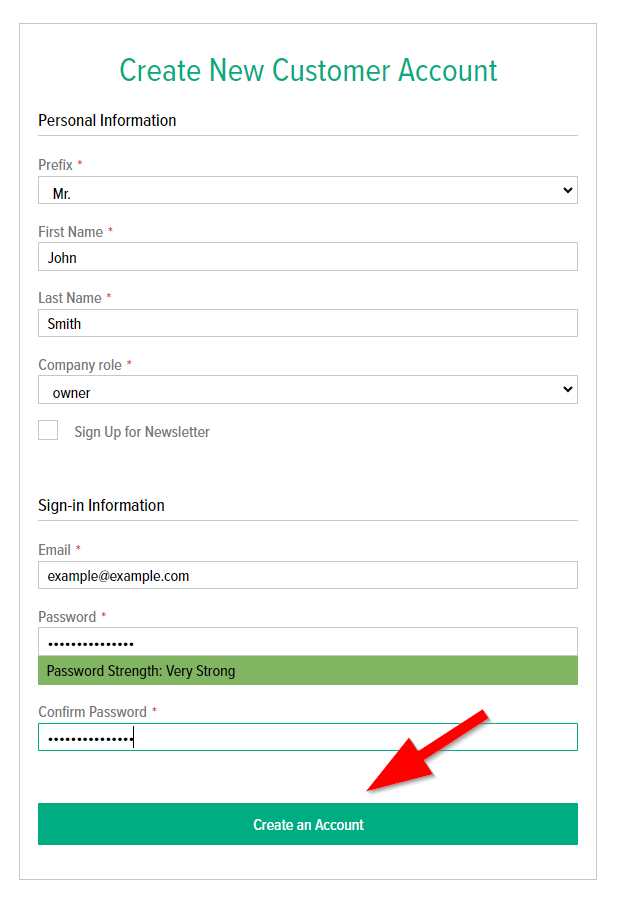
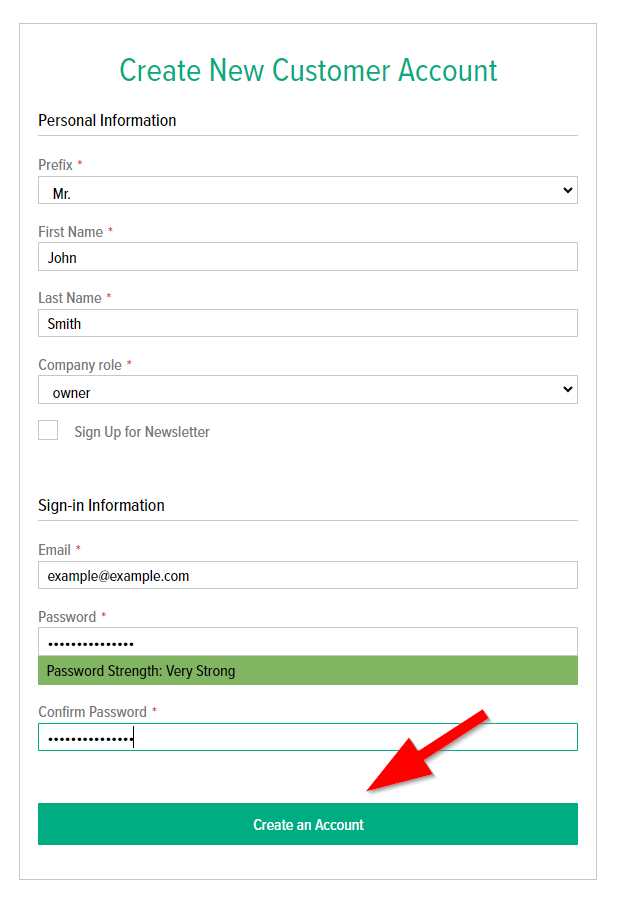
 Please do not use any special characters in your e-mail address. Choose a secure password.
Please do not use any special characters in your e-mail address. Choose a secure password.
-
After your registration has been verified by our customer support, you will receive a confirmation email to the email address provided. The verification takes place throughout our business hours and usually only takes a few hours, depending on the volume.
-
You can now log in here: https://portal.juzo.com/en_gb/
I can't create an account. What do I have to do?
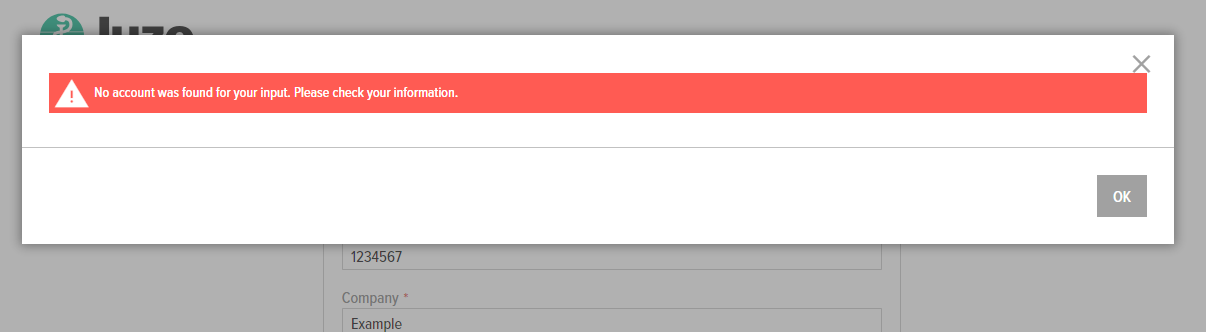
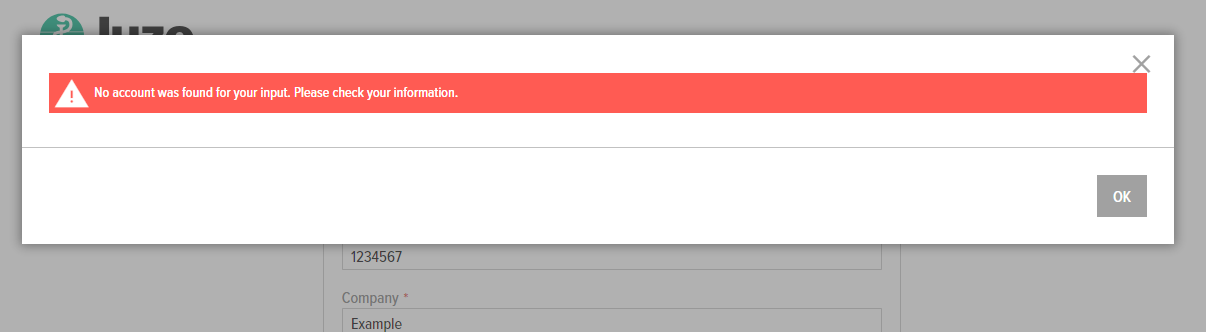
-
Please check your details:
-
Account number (seven digits in the format 1234567, no leading or trailing zeros)
-
Company
-
Zip / Postal Code (without city)
-
-
Don't have a customer number? You can find more information here.
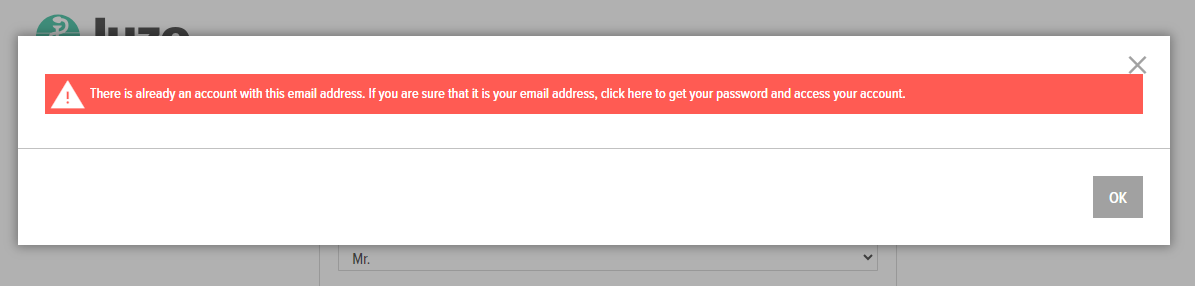
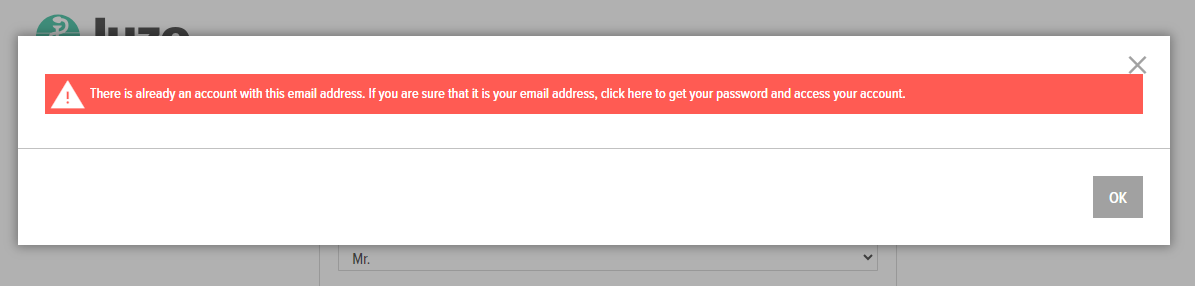
- An email address cannot be used multiple times for the registration.
-
You can create as many accounts as you wish for each customer number, but each customer account requires an individual email address.
